Release Notes
VBOX Video HD2 Setup Software
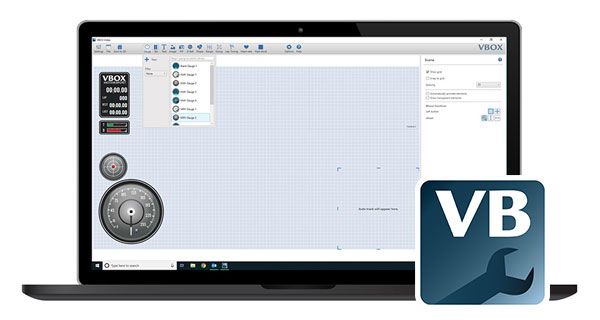
1.7.5 - 4 July 2023
- [New] Added 60fps camera/HD2 compatibility message
- [New] Added HDMI ‘Camera x (No graphics)’ compatibility message
- [New] Added ‘VBOX Solution type’ channel
- [New] Added ‘HD Overlay’, an experimental feature for VBOX HD Lite
- [Fix] Language retention issues
- [Fix] Scenes failing to saving in non-English languages
- [Fix] Saved SPL files now work from all languages
- [Fix] Scenes now save to correct library location in non-English languages
- [Fix] Maths channels sometimes weren’t retaining formatting
- [Fix] Maths channels would show errors incorrectly
- [Fix] Software would not open in some situations
- [Fix] Track map sometimes wouldn’t change correctly
- [Fix] Removing invalid signals no longer causes CAN signal list to get mixed up
- [Fix] Improved performance with large number of maths channels
- [Fix] Restored HDMI/60fps warning message
1.6.294 - 18 October 2022
- [New] New shape element – rectangle with rounded corners
- [New] OLED Delta time now available as bar graph data source
- [New] Can now override default CAN baud rate for vehicles in the vehicle database
- [New] Scale and offset calculator built in
- [New] Warning not to configure CAN Gateway if already configuring it via dedicated CAN Gateway Setup software
- [New] Warning about setting 60fps with complex scenes
- [New] Warning about raw CAN logging affecting performance
- [Change] HDMI info message updated to include new camera information
- [Change] 60fps info message updated to include new camera information
- [Change] Increased number of decimal places available on numbers in Range element
- [Change] Removed audio output option for Camera 1/Camera 2 ‘no graphics’ HDMI modes
- [Change] Improved Japanese translations
- [Change] Improved German translations
- [Fix] G-Ball Y-Axis data source list not updating sometimes
- [Fix] CAN channels could be retained from previous scene when creating a new scene
- [Fix] Some language/region settings could cause scenes to fail to install on HD2
- [Fix] Element layer order could be incorrect when loading scenes into software
- [Fix] Negative scale can now be set for CAN channels
- [Fix] PiP element could sometimes not display if resized in older software
- [Fix] Maths channel name could cause assigned gauges to not show properly
- [Fix] Invalid G-Ball marker image could be loaded and not display
- [Fix] G-ball direction could be opposite in software compared to video from the HD2
- [Fix] Imported DBC files now validated and issues highlighted to the user
- [Fix] Invalid CAN channels could be assigned to elements, causing scene to fail to save
- [Fix] Some UI titles had # at the start
1.5.275 - October 2019
- [New] Adds support for 60fps on V5/V6 units
- [New] Adds support for MoTeC sync
- [New] Adds Racelogic & VCI CAN mode
- [New] Adds ability to enable audio over HDMI
- [New] Adds FIA CAN GPS mode
- [Fix] Multiplexor wasn’t displaying correctly
- [Fix] Audio gain wasn’t being set correctly
- [Fix] Various minor bug fixes
- [Change] Some elements updated to have tighter borders
- [Change] Default scenes updated with new elements
1.4.259 - February 2019
- [New] – Adds ability to set HDMI mode of supported HD2 units (V6)
- [Fix] - Heatblocks saved in a group weren’t loading back as a group
- [Fix] - Inverted values for G-Ball axis were not saving correctly
- [Fix] – Integer places on media space parameters sets correctly
- [Fix] – UTC Time parameter in Maths Channels now labelled as milliseconds rather than seconds
- [Fix] – DD/MM in file name now displays correctly
- [Fix] – General stability improvements
1.4.249 - October 2018
- [Fix] - Scenes extracted from HD2 could show wrong logging mode
- [Fix] - Some maths channels wouldn’t work on HD2
- [Fix] - Formatting of date in file name improved
- [New] - Added current lap distance & current split distance
- [New] - Time format hh:mm added
- [Change] - Minimum width of Heat Block element decreased
1.4.245 - July/August 2018
- [New] – Support/Setup for the new CAN Gateway product
- [New] – Ability to log 80 CAN channels
- [New] – Undo/Redo feature
- [New] – Advanced logging
- [New] – Raw CAN logging
- [New] – Multiplexed CAN support
- [New] – Element x,y location input
- [Fix] - Several Bug Fixes
1.3.221 - April 2018
- [Change] – Software now uses .NET Framework 4.7.1
- [New] – Added Heat Block element
- [New] – Added alternate text display for performance test parameters
- [New] – Added test (demo) mode for elements
- [New] – Ticking a channel in the CAN section now automatically selects it in the channel list
- [New] – Added option to show/hide border for transparent elements
- [Fix] – Elements lost assigned maths channels after element saved and reloaded
- [Fix] – Heart rate monitor channel renamed so that files open in Circuit Tools
- [Fix] – WiFi preview now fills whole background on high resolution displays
- [Fix] – Changing track map can no longer cause map to extend off edge of screen
1.3.170 - June 2017
- New - Software now detects what.NET framework version is running on the user's machine, and prompts the user to update if required for a full functional compatibility. .NET 4.6.2 is required.
1.3.165 - June 2017
VBOX Video HD2 firmware 1.3.58 required to support some new features
- Performance tests disabled by default, only selectable when enabled
- Removed CAN Acknowledge warning message
- Improved stability
- Changes DBC used for MIM01 module
- CAN text parameters retain formatting through parameter changes
- General settings UI changed so that it works better when program is windowed
- Allows spaces and degree symbol in names and units.
- Border around G-Ball 2 element resized so that it's now in line with the other G-Ball elements
- Adds black dotted border around range elements that are invisible with no range graphics shown
- Adds WiFi scene preview function
- Scene on SD card is backed up if a scene with the same name is saved to the card
- Adds section for Bluetooth OBD adapter
- Adds section for Bluetooth heart-rate monitor (including heart-rate graphic element)
- Fixes track map deleting even if 'no' was selected
- Fixes media volume size element recording incorrect value
- Fixes bug where line level sometimes didn't save
- Fixes bug where elements could become invisible
- Fixes bug where element selection didn't show after saving scene
- Fixes bug where whole group wasn't snapping to grid, only the selected element
1.1.121 - October 2016
- Fixes an issue with serial type none causing scene loading to fail.
1.1.120 - October 2016
- Fixed issue with software not running on operating systems in language with coma as decimal separator.
- Fixed issue with CAN not working properly with the above.
- Fixed missing language translations
1.0.97 - June 2016
- Initial Release



