DriftBox
Product discontinued!
Record vehicle performance characteristics such as drift angle, g-force, speed, distance, lap & split times and acceleration.
Accurate GPS data logging at 10 Hz
Drift analyzer, performance meter and lap timer
Inbuilt GPS antenna
Rugged plastic enclosure
Data logging to SD card

Features

Drift Mode

7 Operation Modes

SD Card Logging
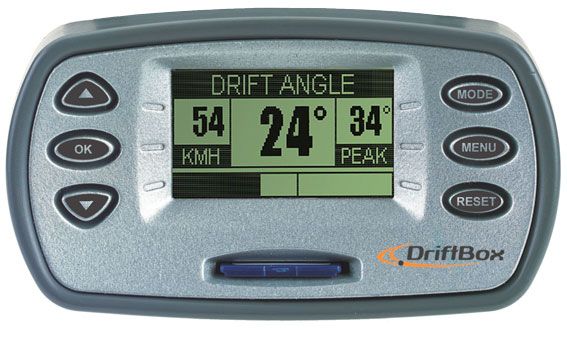

Inbuilt GPS Antenna

RPM Logging
Modes
The high-performance 10 Hz GPS engine is coupled with a high accuracy temperature compensated inertial sensor to provide a wealth of information in a compact size.
You can operate DriftBox in seven different modes: drift, lap timing, performance, predictive lap timing, speed display and input module display.

Drift Mode
Real-time view of drift parameters and calculation of key drift data.
Speed: Current, Peak and AverageDrift Angle: Current, Peak and Average
G-force: Peak and Average
Score: Current and Total

Performance Mode
Acceleration: 0-60, 0-100. Displays: time, g-force
Braking: 60-0, 100-0. Displays: time, distance, g-force
Distance: 60’, ¼ mile, ½ mile, 1 mile. Displays: time, trap speed
Live G-Meter: acceleration, deceleration, cornering g-forces, with max-G
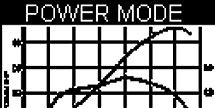
Power Mode
Wheel HP Calculation: Enter your vehicle’s weight and run an acceleration to estimate wheel horsepower.
Flywheel HP Calculation: Perform a coast-down test to measure drag, and the DriftBox will calculate HP at the flywheel.

Speed Display
Speed: DriftBox also works as a highly accurate digital speedometer with compass, a handy feature for street driving.
Accurate GPS speed can be used to calibrate a vehicle's speed readout.

Predictive Mode
Predictive mode enables you to graphically view your predicted lap time.
Predictive lap timing works by saving your position around a circuit, every second. If the current lap is the fastest so far, then this positional data is saved as a reference.

Lap Timing Mode
Lap Time: Displays current lap, last lap, best lap.
Split Times: Displays split time or speed at a split point.
Virtual Start/Finish/Split Lines: Using GPS, there is no need for an external beacon or transmitter. Split lines can be easily saved and transferred.
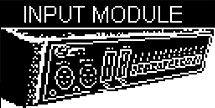
Input Mode
This screen provides the ability to configure the input channels of a connected Micro Input Module and view the data on each of the input module channels.
A Micro Input Module allows 4 analogue and 1 digital (RPM) inputs.
Powerful Analysis Software
VBOX Test Suite
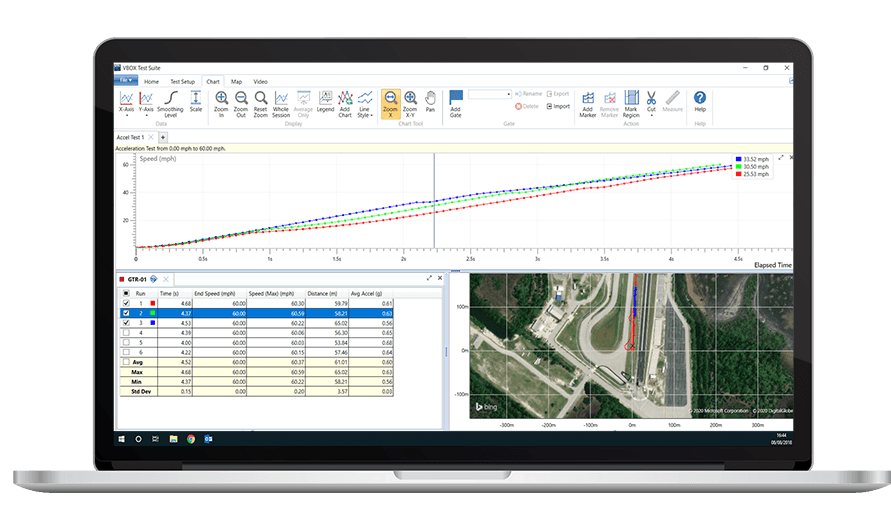
Chart Area
The chart area gives a graphical representation of the data contained within your test file, in this case three runs from a 0 to 60 mph.
Any channel (e.g. Speed against Time) can be set as X/Y axis, and multiple channels and files can be overlaid.
Track Map Position
The map area shows a positional trace from either the saved data contained within a file or real time live data.
Selecting 'Show Aerial Image/Road Map' dropdown menu will overlay either an aerial image or road map from Bing Maps onto the map area.
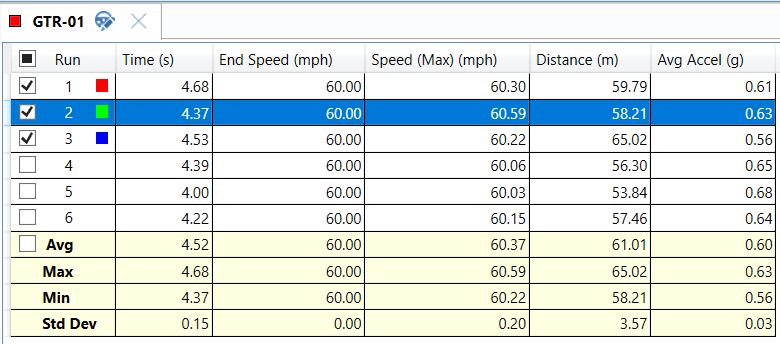
Test Result Table

Circuit Tools
Circuit Tools is designed by racing drivers for racing drivers, with none of the complexity normally associated with data analysis software.
The software will automate many tasks and give you all the information required to improve lap times.
Add-ons and Accessories

In-car power supply

Replacement Suction Cups

Battery Pack






